Fit
Use the Fit toolkit to position the tooth anatomy with a mix of clicks, hotkeys, and handles.
Ballpark placement
To move the tooth freely, click and hold. The mouse pointer turns into ![]()
To scale the tooth, click and SHIFT. The mouse pointer turns into ![]()
To rotate the tooth anatomy, click and CTRL. The mouse pointer turns into ![]()
Fine-tune placement
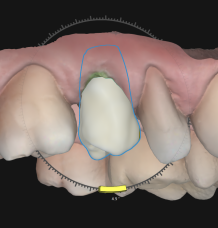 | 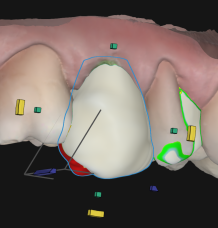 | 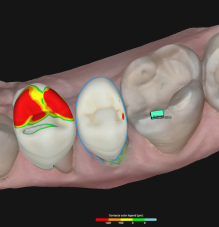 |
| Yellow handles rotate the tooth horizontally or vertically | Purple handles modify the tooth to adjust interdental spacing | Green handles adjust the tooth size horizontally or vertically. Press CTRL while using the handles for symmetrical changes. |